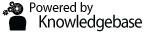Konica Printers
PaperCut Print Deploy Client should be installed on each workstation. Print queues are pushed via the Print Deploy client to each workstation. Click on the up arrow to the right of your taskbar. Click on the PaperCut Print Deploy Client (green printer icon). Choose View my printers. You should have \\PUMA\FollowMe or FollowMe-Student. If this does not work the student can web print from any of our patron computers. Last ditch effort, do the old-fashion mapping to the printer by typing \\puma in the windows search bar. Navigate to Follow Me or Follow Me-Student.
Click on the door icon. Tapping your credentials on the card reader no longer logs the patron off of the printer.
You will have to use the build a job functionality.
All of the library printers have the capability of sending faxes. Go to Device functions -> Scan -> Send Fax. Do NOT dial a 9 when sending a fax. Type 1-XXX-XXX-XXXX. Feed the document through the top loader or scan it on the glass. For a fax with more than one page select "additional pages." Click on Start to scan initial page (this is all for a single page fax). Repeat for any subsequent pages. Confirm all pages have been scanned and then submit fax.
Device behavior o The machine logout time is being adjusted to 3 minutes. o Ability to clear jobs holding up the queue. We will need to see if this issue presents itself with the new machines and address it at that time. o Devices Error Notifications will likely persist until error is resolved. We will need to see how this presents itself with the new machines and address it at that time.
Try Informatics and if they are not available contact Campus IT.
Contact Library Informatics at the lower level service desk.
Most Students will only see follow me student. Some student workers will see both • Students need to use Follow me Student for personal printing • Student workers need to use direct print queues for departmental work.
It goes to the CirculationDesk@olivet.edu account. Circulation staff, Special Collections staff, and their supervisor has access to that account. These four will be diligent in protecting privacy of our patrons and delete the fax as soon as the recipient has received it. There will be more to come as this develops but make sure the patron knows that the fax will go to an email account.
Auto Color versus 2 Color. *Print queues should default to Black and White (Grayscale) and 2 sided. *If color is desired, Auto Color should be selected.
Hole Punch and Staple are in the follow me queues; however, NONE of the library machines have hole punches installed. If the job has hole punch selected and it is released to a machine that does not have hole punch, it will print the job and not hole punch.